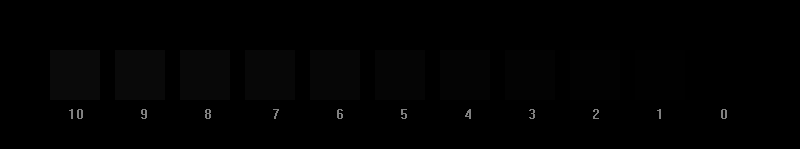
Basic Monitor Calibration
To properly view photos and other graphics on your monitor, do not have any sunshine coming-and-going in the room where your monitor is. That messes royally with the appearance of images on your monitor. Only allow subdued, artificial light, none of it shining on your monitor.
Check A:
There should be ten very-faint-to-invisible dark gray squares below.
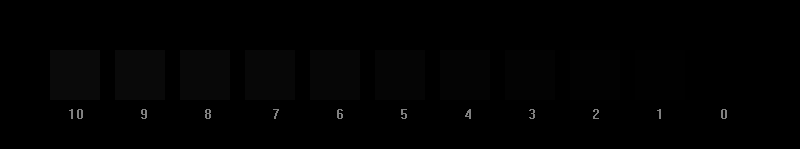
If this is not so, adjust your monitor's contrast and brightness to make it so.
Check B:
There should be ten very-faint-to-invisible light gray squares below.

If this is not so, adjust your monitor's contrast and brightness to make it so.
Check C:
The image below should contain only completely neutral grays throughout the range.

If this is not so, adjust your monitor's color control to make it so
(which is easy to say, but hard to do!).
To exit the maximized screen mode, press F11.